To install the Eucalyptus Windows Integration Service:
-
Note: The following step assumes you're running a recent version of Windows. If you're running Windows Server 2003, you'll need to download the legacy version of the Windows prep tool from: http://downloads.eucalyptus.com/software/tools/windows-prep/If you're running a version of Windows more recent than Windows Server 2003, download the most recent version of the Windows Image Preparation Tool from http://downloads.eucalyptus.com/software/tools/windows-prep/ to /var/lib/libvirt/images on your NC.
-
Open the libvirt-kvm-windows-example.xml file you used in the previous section
and make the following edits:
- Comment out the lines of XML code directing the hypervisor to boot the Windows image from the CDROM.
- Change the text so that windows-prep-tools-latest.iso replaces the Windows .iso image and is mounted as cdrom.
- Enter the path to the secondary disk file you created in the previous task.
- Uncomment the lines that direct attachment of a floppy disk, secondary disk, and secondary network interface.
Tip: If you plan on using virtio networking for instances (via USE_VIRTIO_NET option on node controllers), uncommenting the virtio interface in the xml is mandatoryYour finished file should look similar to the following example:
<domain type="kvm"> <name>eucalyptus-windows</name> <os> <type>hvm</type> <!-- <boot dev='cdrom'/> --> </os> <features> <acpi/> </features> <memory>524288</memory> <vcpu>1</vcpu> <devices> <emulator>/usr/libexec/qemu-kvm</emulator> <disk type='file'> <source file='/var/lib/libvirt/images/windows_2003.img'/> <target dev='hda'/> </disk> <disk type='file' device='disk'> <source file='/var/lib/libvirt/images/secondary.img'/> <target dev='vda' bus='virtio'/> </disk> <disk type='file' device='floppy'> <source file='/var/lib/libvirt/images/floppy.img'/> <target dev='fda'/> </disk> <disk type='file' device='cdrom'> <source file='/var/lib/libvirt/images/windows-preps-tools-latest.iso'/> <target dev='hdc'/> <readonly/> </disk> <interface type='bridge'> <source bridge='br0'/> <model type='rtl8139'/> </interface> <interface type='bridge'> <source bridge='br0'/> <model type='virtio'/> </interface> <graphics type='vnc' port='-1' autoport='yes' listen='0.0.0.0'/> </devices> </domain> -
Start the VM.
cd /var/lib/libvirt/images/ virsh create libvirt-kvm-windows-example.xml
-
Log in to Windows and find the Eucalyptus installation files in the CDROM
drive.
- For Windows Server 2003 R2, run setup.exe. This automatically installs the .NET framework 2.0, which is not bundled in Server 2003 R2.
- For all other versions, run EucalyptusWindowsIntegration.msi. (setup.exe will automatically install .NET framework 2.0, which is not bundled in Server 2003 R2).
-
In the Choose your hypervisor step, select
KVM and then click Next.
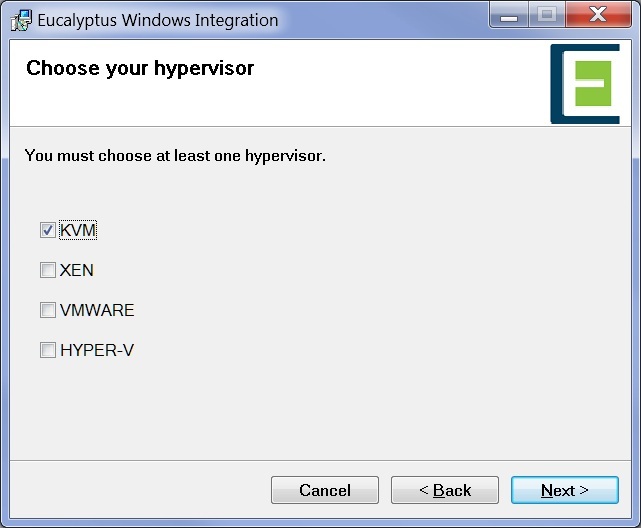
Click Next and continue until the end of installation.
- Reboot the Windows VM
-
Open the Windows device manager and check that the following drivers are found
for each device.
- Floppy disk drive
- Disk drivers: Red Hat VirtIO SCSI Disk Device
- SCSI and RAID controllers: Red Hat VirtIO SCSI controller
- Network adapters: Red Hat VirtIO Ethernet Adapter
If the correct drivers are not found, question marks display on the devices. To install the devices, do the following:- Right-click on the devices in question and select Update Drivers to open the New Hardware Wizard.
- When the new hardware wizard asks if Windows update is to be connected, click No, not this time.
- Choose Install software automatically (recommended).
- If a confirmation popup message displays, click Continue.